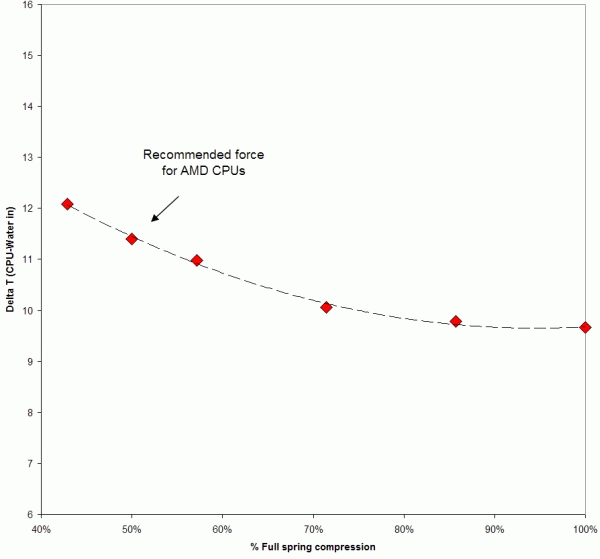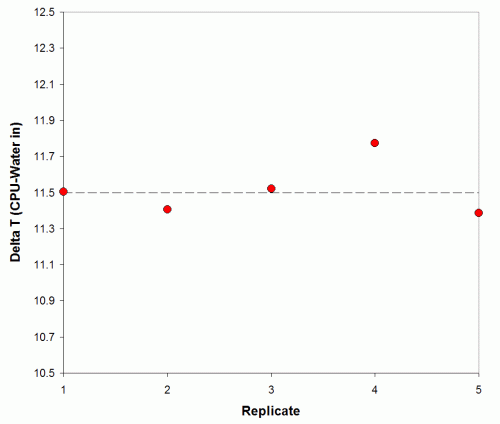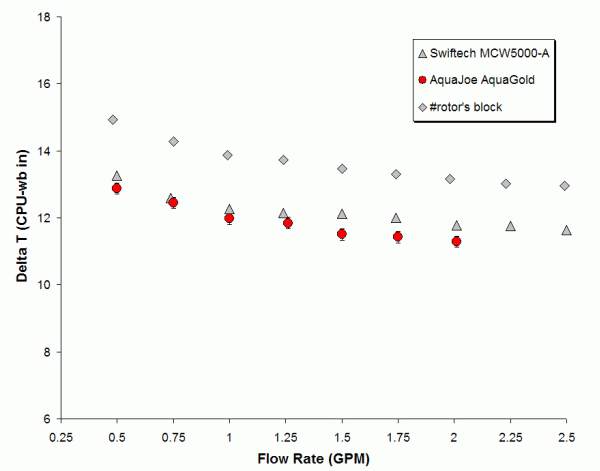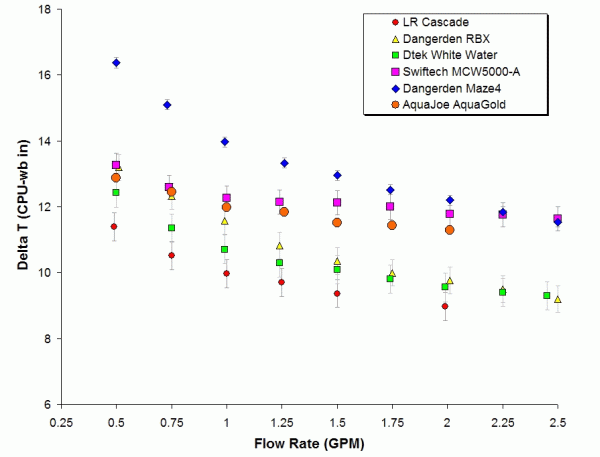|
|
|
|
 AquaJoe AquaGold Waterblock Review AquaJoe AquaGold Waterblock Review
|
|
Date Posted: May 12 2004
|
|
Author: pHaestus
|
|
|
|
|
Posting Type: Review
|
|
Category: H2O and High End Cooling Reviews
|
|
Page: 1 of 1
|
Article Rank: from 1 Readers
Must Log In to Rank This Article from 1 Readers
Must Log In to Rank This Article
|
|
|
|
|
Note: This is a legacy article, imported from old code. Due to this some items on the page may not function as expected. Links, Colors, and some images may not be set correctly.
|
|
|
AquaJoe AquaGold Waterblock Review By: pHaestus
|
|
|
AquaJoe AquaGold Waterblock Review
By: pHaestus 5/12/04
|
|
|
The AquaJoe AquaGold waterblock is a pin-fin style waterblock with a copper baseplate and an anodized aluminum top. It differs from other pin-fin blocks I have tested (#rotor and Swiftech MCW5000A) due to its center inlet, mazelike internal water path and unique mounting mechanism. The maze is formed by walls in the aluminum top
plate. The AquaGold also has a hole in the baseplate for adding a thermistor to monitor temperature. An optional cold plate (which mounts with four bolts) is available for TEC applications.
Here's what the designers had to say about the Aquajoe AquaGold:
"The AquaGold block by Aquajoe is the result of numerous prototypes and years of testing. The interior design allows it to be one of the
highest rated CPU coolers on the market today. The benefits extend beyond strait forward CPU cooling. The unique design
|
|
|
|
enables the coolant to travel through out the entire base of the block, allowing it to cool a Peltier/TEC with excellent results. Unlike other blocks that
require expensive pumps to provide higher performance, the AquaGold can use a fraction of the pumping power to deliver performance that many blocks cannot equal. The reason for this low flow efficiency is due to the pin
design that transfers the heat easily into the water. Should you pay the same for another block in which you have to pay 2-3 times more on a pump for the same results?
AquaGold utilizes copper pins to draw heat into the coolant. As the pins draw heat away from the CPU, they are met with a directed and turbulent coolant flow
directly over the CPU die area. The flow is directed around the base area using interior walls. The low ceiling and narrow gaps between the pins create a forced impact between the coolant and the pins. The
spacing between the pins is <2mm. This highly turbulent force is replicated through the entire course of the interior."
-AquaJoe
The fit and finish of the AquaGold block were acceptable, and I am always pleased to see wingnuts for mounting. I was pleased to see nylon barbs being
used on anodized aluminum tops rather than metal barbs (which can often scrape anodization off in the threads and lead to accelerated corrosion). I also thought that the square baseplate was a good way to save on
materials and weight with the block without compromising on performance. However, when inspecting the waterblock prior to mounting, I noticed right away that the inlet and outlet barbs were too close together to use
hose clamps and that the outlet barb was very close to the wingnut used for mounting. The inability to use hose clamps is documented on the Aquajoe site and is chalked up to the block's internal design. The barbs
that were used seemed to grip Clearflex very well though and I had no real issues when using fresh tubing.
|
|
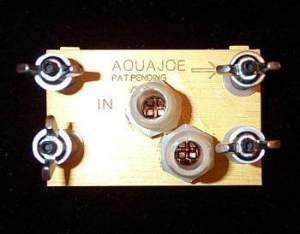 |
|
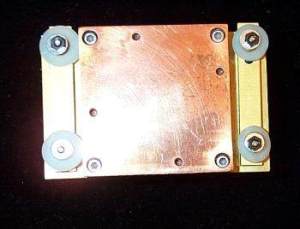 |
|
|
|
The wingnut does come in contact with the hose on the outlet barb but did not stop me from being able to mount the Aquagold reasonably well. It seems
apparent that the AquaGold block was really designed to be used with 1/2" quick connect fittings (for 3/8" vinyl tubing) and not with 1/2" OD hose barbs.
|
|
Test Results and Observations
|
|
 Testing methods are the same as used in earlier waterblock reviews. One new development is the estimation that my TBredB 1700+ at
13x175fsb and 1.85V (BIOS) generates approximately 73W under load. I am hesitant to convert the graphs from deltaT to C/W as of yet (still playing with this sort of W estimation), but that should give
you a ballpark number for CPU power. I was unable to use the springs used for testing other socket hole mounted waterblocks because (a) the AquaGold's mounting holes don't line up with
SocketA and require their special mounting pieces to install and (b) the posts on the AquaGold mounting pieces were to large in diameter for my normal springs to fit. Another issue encountered
was that the AquaGold block did not mount on my Epox 8K3A+ in a typical manner. If I were to place the block so that the outlet was on the top and the arrow pointed "up" (presumably the reason for an
arrow), then the block's base was over the socket cam and did NOT make good contact with the CPU die. It was no big deal for me; I just flipped the block over. Following the big etched arrow would
have resulted in a dead CPU though. This also means the outlet is at the bottom of the block when installed so air can potentially accumulate at the top. Always shake your waterblocks out well before mounting. Testing methods are the same as used in earlier waterblock reviews. One new development is the estimation that my TBredB 1700+ at
13x175fsb and 1.85V (BIOS) generates approximately 73W under load. I am hesitant to convert the graphs from deltaT to C/W as of yet (still playing with this sort of W estimation), but that should give
you a ballpark number for CPU power. I was unable to use the springs used for testing other socket hole mounted waterblocks because (a) the AquaGold's mounting holes don't line up with
SocketA and require their special mounting pieces to install and (b) the posts on the AquaGold mounting pieces were to large in diameter for my normal springs to fit. Another issue encountered
was that the AquaGold block did not mount on my Epox 8K3A+ in a typical manner. If I were to place the block so that the outlet was on the top and the arrow pointed "up" (presumably the reason for an
arrow), then the block's base was over the socket cam and did NOT make good contact with the CPU die. It was no big deal for me; I just flipped the block over. Following the big etched arrow would
have resulted in a dead CPU though. This also means the outlet is at the bottom of the block when installed so air can potentially accumulate at the top. Always shake your waterblocks out well before mounting.
Once I had the waterblock ready, I next had to choose the force I would apply to the springs for all testing.
I turned to the Aquajoe website, which states:
"Springs need to be tightened to the minimum of 1/2 compression. Full compression is ideal. Refrain from
over compressing the spring and deforming it. Mounting the block without springs is not advised, as uneven and/or too much force may be applied. UPDATE: Full compression of the springs are not enough to
exceed the maximum pressure of the CPU. However, each CPU has its own tolerances, and full compression of the springs should not be attempted."
Did you guys get all of that? I am operating on the assumption that half compression of the springs
provides approximately AMD's recommended mounting pressure, and that increasing past that point will improve temperatures but puts the motherboard and CPU at an elevated risk. This sounds like an
interesting thing to investigate!
|
|
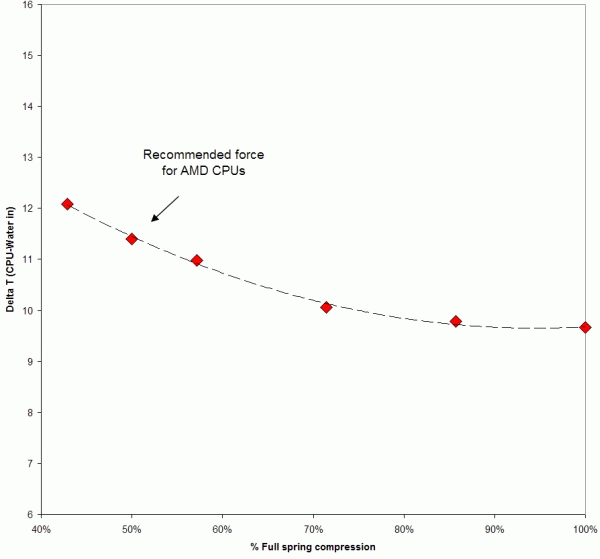 |
|
|
We already know that increasing force between CPU die and waterblock baseplate will lower temperatures. I am not aware of anyone that has explicitly
looked at this though so I thought it might be of some interest. I first determined that full compression was 14 turns of the wingnut; I next remounted the AquaGold with 6 turns of the wingnut (42% compression) and
systematically varied the compression while monitoring temperatures. You can see that it's a case of diminishing returns: 72%-100% compression report pretty similar temperatures and full compression is about one degree
lower than the 50% compression mark. All subsequent tests were conducted at 7 turns of the wingnuts (50% compression).
Something that occurred to me as I was testing this block is that there is an advantage to using the aluminum braces for holding the mounting posts rather than
the motherboard's holes and bolts. It is definitely safer to use some sort of brace if you intend to apply more than recommended force. When the bolts are not in direct contact with the motherboard, the force is
spread out over a larger area.
The next test I conducted was the variation of waterblock performance over many mounting replicates at 1.50GPM flow rate.
|
|
|
|
|
|
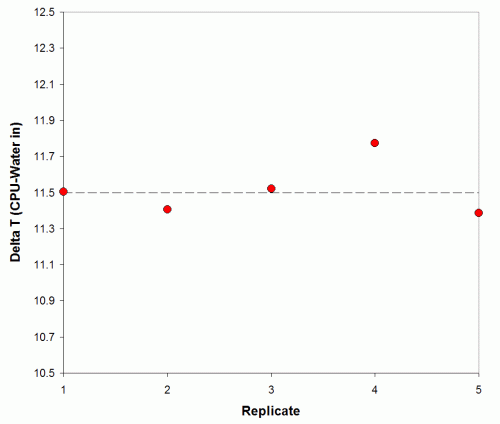 |
|
|
|
|
|
Over five mountings the average temperature difference between CPU diode and water inlet was 11.51C, and the standard deviation was 0.17.
That's good enough for me, so I stopped there. I now seem to be approaching competency at block mounting and thermal paste application.
The next test conducted was the relationship between waterblock performance and flow rate:
|
|
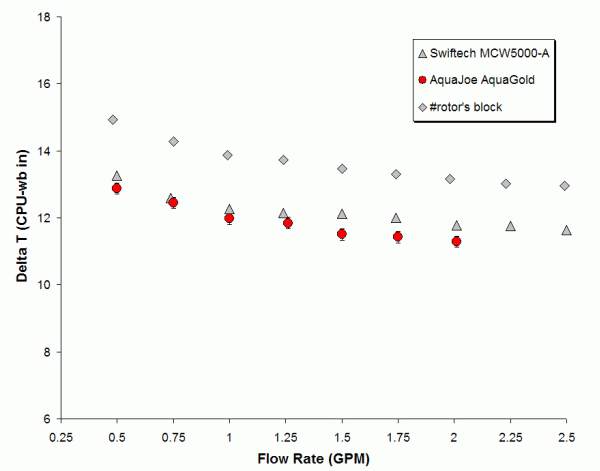 |
|
|
The variation of performance as a function of flow is similar in shape to that of the MCW5000A and #rotor's block (included on the figure for
discussion). In short, good performance at low flow rates but little improvement as flow rates increase above 1GPM seems to be the norm for thick baseplate waterblocks. However, the AquaGold benefits from increasing
flow more than does the MCW5000-A; the slope of the curve between 1 and 2 GPM is noticeably steeper for the AquaGold. This makes sense when you consider that AquaGold has a central inlet to create a die area impingement
effect over the CPU core (very flow rate dependent). However, the baseplate is fairly thick which minimizes the effectiveness of said impingement. Also note that 2GPM is the maximum I could force through the
AquaGold waterblock; it is one of the most restrictive blocks I have tested thus far.
It is also useful to plot the performance of the AquaGold block versus other commercial blocks I have tested:
|
|
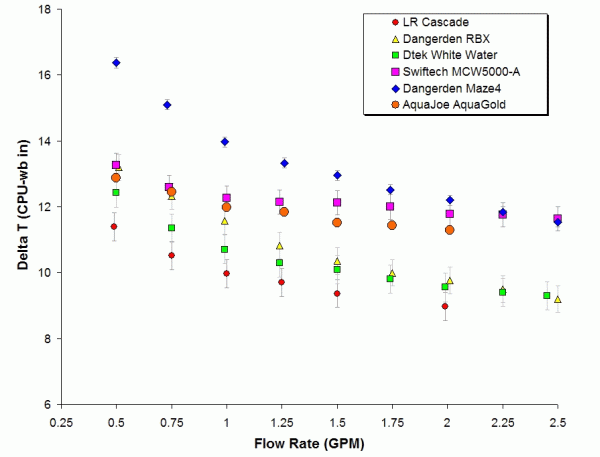 |
|
|
One can clearly see that the AquaGold performs slightly better than the Swiftech MCW5000-A but this performance comes with a MUCH higher flow resistance.
At very low flow rates the AquaGold does relatively well vs. the competition, but as flow rates increase the thin baseplate blocks begin to distance themselves from the Aquajoe offering. One niche that AquaJoe may fill
for readers is that of Socket 462 TEC block: the AquaGold performs quite a bit better than the Maze4 and none of the other blocks tested come in peltier versions for SocketA. I am hesitant to really recommend this block
to people because of its high flow resistance and because I found the mounting issues (particularly the whole arrow being reversed thing) to be unacceptable. I hope that AquaJoe will learn from some of the mistakes in
mounting design (posts too close to hoses, incorrect outlet placement on some motherboards, etc) for their next design, because we can always
use more low cost waterblocks ($29.99US as tested) that perform reasonably well.
Thanks to joemac of Aquajoe for sending this block to review.
|
|
|
|
| Random Forum Pic |
 |
| From Thread: what does -5 and -12 rails do? |
|
| | ProCooling Poll: |
| So why the hell not? |
|
I agree!
|
 67% 67%
|
|
What?
|
 17% 17%
|
|
Hell NO!
|
 0% 0%
|
|
Worst Poll Ever.
|
 17% 17%
|
Total Votes:18Please Login to Vote!
|
|






 AquaJoe AquaGold Waterblock Review
AquaJoe AquaGold Waterblock Review
 from 1 Readers
Must Log In to Rank This Article
from 1 Readers
Must Log In to Rank This Article

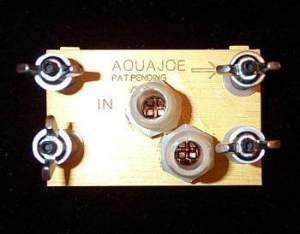
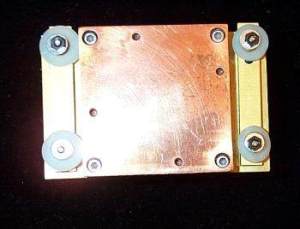
 Testing methods are the same as used in
Testing methods are the same as used in