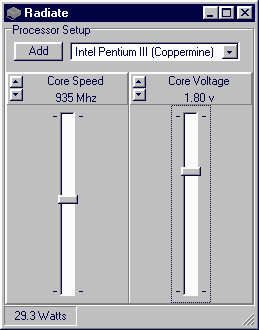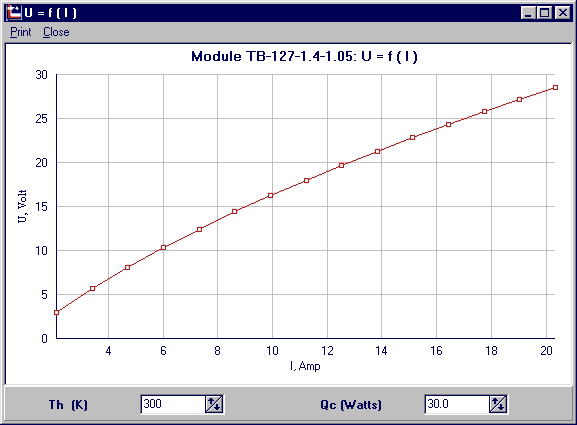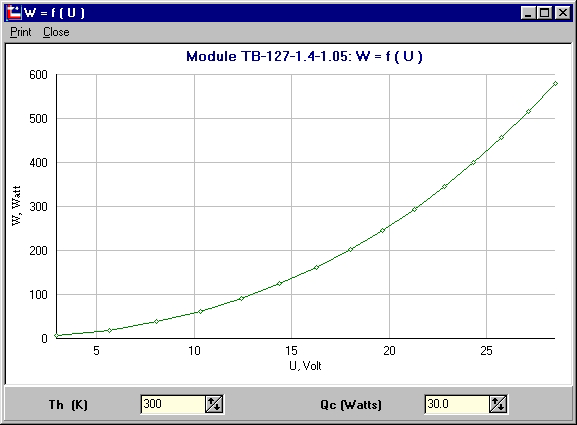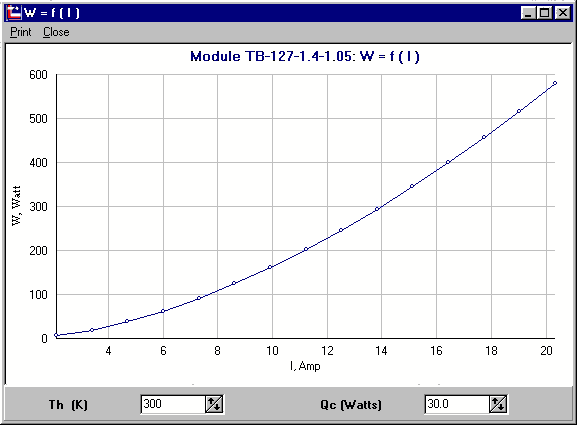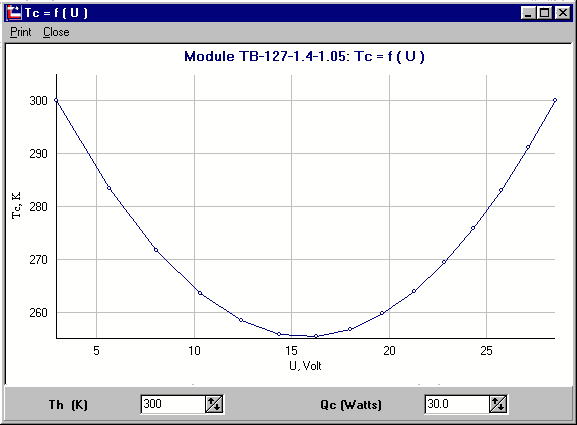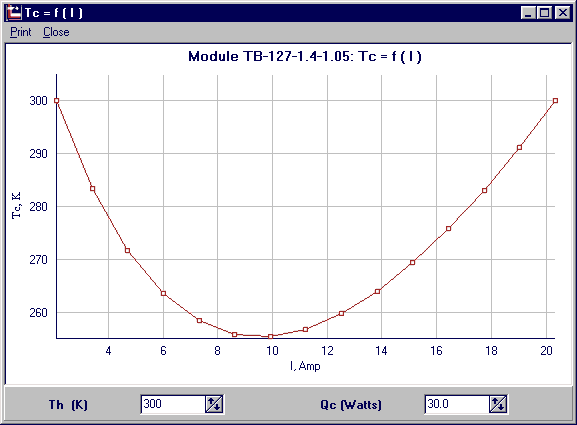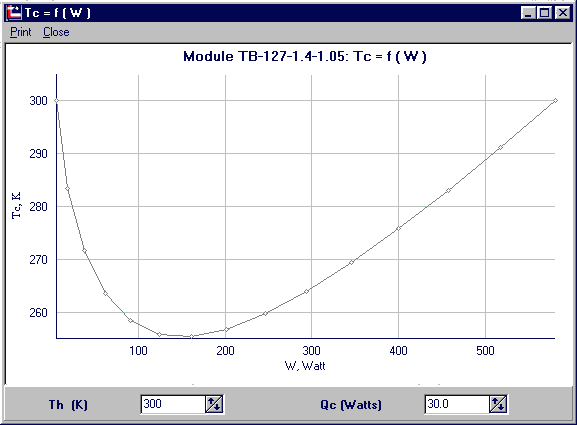|
|
|
|
 TEC/Peltier Technology Explained TEC/Peltier Technology Explained
|
|
Date Posted: Feb 28 2001
|
|
Author: Rich W
|
|
|
|
|
Posting Type: Article
|
|
Category: High End Cooling
|
|
Page: 1 of 2
|
Article Rank: from 1 Readers
Must Log In to Rank This Article from 1 Readers
Must Log In to Rank This Article
|
|
|
|
|
Note: This is a legacy article, imported from old code. Due to this some items on the page may not function as expected. Links, Colors, and some images may not be set correctly.
|
|
|
TEC/Peltier Technology Explained By: Rich W
|
|
|
Rich Gets All Techie on Pelts
|
|
|
|
Today I'm going to try to show you what kind of temperatures you might expect from using a Peltier device (or TEC) based on certain design criteria. One of the best design principals when building anything is to do it right the first time, or atleast use a 'trial-run' of an idea to become more familiar with it's operation. So, in order to achieve this, you must first know a few details about what it is you are designing. When putting together a CPU cooler (or video card, chipset or any other type of cooler using Peltiers, you must know ahead of time what the following 5 parameters will be:
|
|
|
|
- Heat given off by object to be cooled.
- Input power to the Peltier modules.
- VMax, IMax, QMax, and deltaTMax of the Peltier device.
- Ambient temperature of room (or better yet the cooling apparatus's temperature where it connects to the hot side of the Peltier, ie a heatsink base or waterblock temperature, etc. What we really want is the hot side (of the Peltier) temperature, but often we have to settle with one of these approximations).
- Efficiency of cooling device (basically ignored here since this parameter can vary SO much, we will just assume a 'perfect' heatsink is used for now).
|
|
|
|
Given these 5 parameter (and ignoring other thermal losses, such as poor insulation, poor quailty of power, thermal interfaces, etc), you can get a good estimation of the cold side temperature of the Peltier(s) being used. In this article I am going to try to explain the relation between input power and the resultant cold-side temperature. To explore this relationship (and others), I'm going to use a program ("Kryotherm") (look here) made by a Russian company, whose Peltier modules are actually resold by TEDist.com!. These modules are of excellent quality, and TEDist is a wonderful company to work with. Their tech support department is very knowledgeable.
|
|
|
|
That having been said, I'm going to be using my current Peltier setup for examples as much as I can (You may remember my setup from an earlier writeup I did for ProCooling). I have 3 84 Watt TEC's (TEDist.com, model TB-127-1.4-1.05: IMax 8.6 Amps, QMax 84.0 Watts, VMax 15.7 Volts, and deltaTMax = 69 deg C) running in series electrically and physically in parallel ('stacking' Peltiers is really quite risky unless you know what you are doing). So lets start to tackle the first parameter.. this one is easy if you can find a data sheet (if it's not overclocked), or if you are overclocking and changing the voltage, etc., a good program ("Radiate") to have can be found here. Here is a screen shot of Radiate running on my current system:
|
|
|
|
|
|
As you can see, the heat output is in the lower left. So, that's the first parameter we will be using.
The second parameter that we will need to look at is the input power to the Peltier modules. This is one of the most often overlooked items when dealing with Peltiers. If you want to operate at maximum efficiency (for instance, you might be stuck with a lower-than-VMax power supply or your cooling solution might not be top notch [or the Peltier might be air cooled]), you should power them at 75%-80% input power. If your cooling solution can handle the extra dissipation, then go for the gusta and power them at 100% input power. This later option will result in more heat output (from the increased power input to the Peltiers), and if the C/W rating of the heatsink/water jacket/etc isn't low enough, then the extra heat added by going from 75%-> 100% input power might actually RAISE the temperature of the heatsink more than the Peltier's increased ability to cool. This condition will result in a net temperature INCREASE. So, care must be taken in obtaining a good heatsink/water jacket. IMO, water cooling is the only way to go with Peltiers... but more on this later. Lets look at the electrical characteristic of a Peltier device first:
|
|
|
|
|
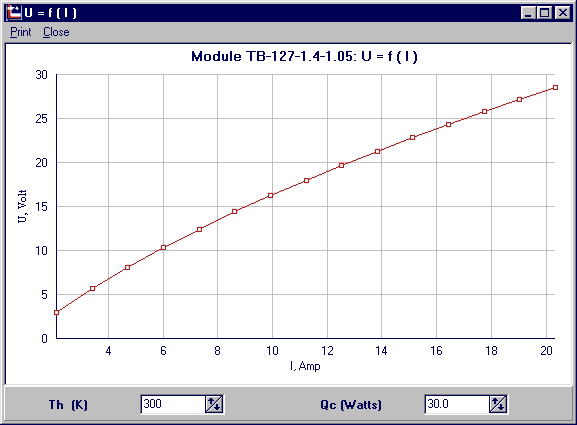 |
|
|
|
This image shows the relationship between voltage and current. Notice I changed the Qc parameter to 30 Watts (about what my current CPU puts out). I will keep this value through this article to show how different variables are effected at a constant heat output level... otherwise, the results are meaningless. You can't compare apple to oranges and expect anything meaningful, right? So, the first thing to look at here is how the current draw increases with voltage. You can barely make out that this is something like a parabola of the form current = voltage ^ 2, or voltage = sqrt(current). This little fact illustrates a very frustrating property about Peltiers.... the relationship between voltage and current isn't linear! So, Ohm's law won't work here (or pretty much anywhere else when dealing with Peltiers). This can really be a hassle when trying to 'debug' a setup, since you can't directly measure the resistance of a Peltier module using a normal multi-meter (although I've heard you can use some LRC meters).
Now, the next two graphs describe the heat output rating of the Peltier module (the amount of heat that the module gives off to the hotside due to it's electrical input power), as a function of voltage and current, respectively.
|
|
|
|
|
|
|
|
|
The First:
|
|
|
|
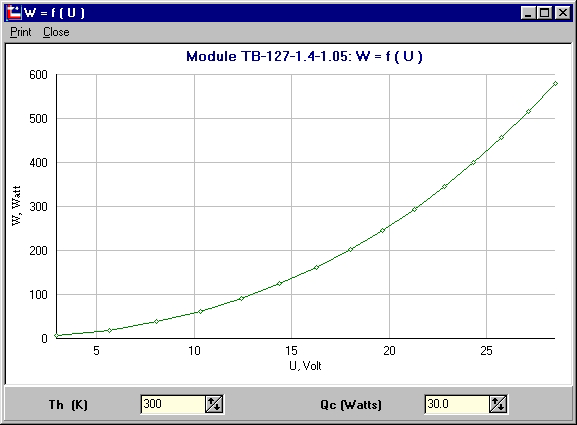 |
|
|
|
The Second:
|
|
|
|
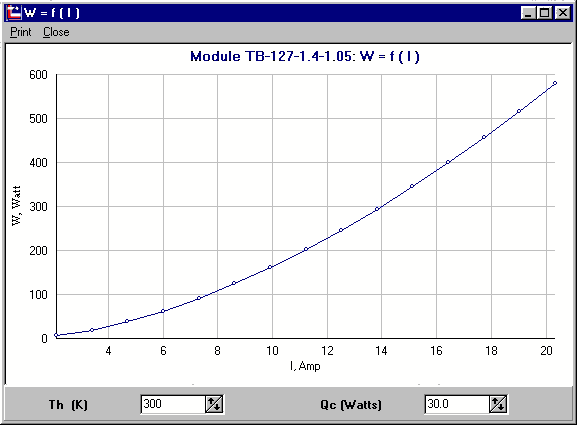 |
|
|
|
Nothing surprisng there. So, we will now show how the cold side of a Peltier (directly related to the deltaT property) varies with input power with 3 different graphs. The first is input voltage, then current, then total input power (which is kind of redundant, but sheds light into another aspect of Peltiers):
|
|
|
|
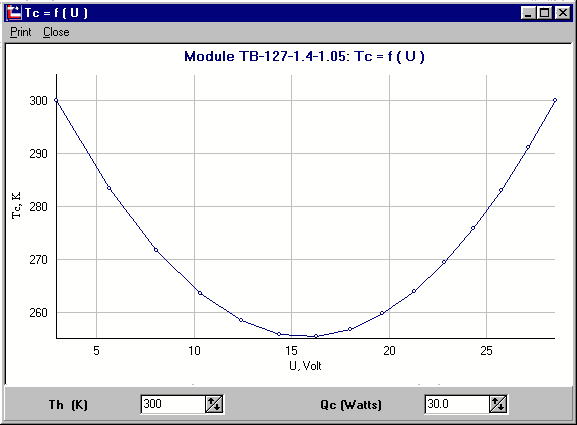 |
|
|
|
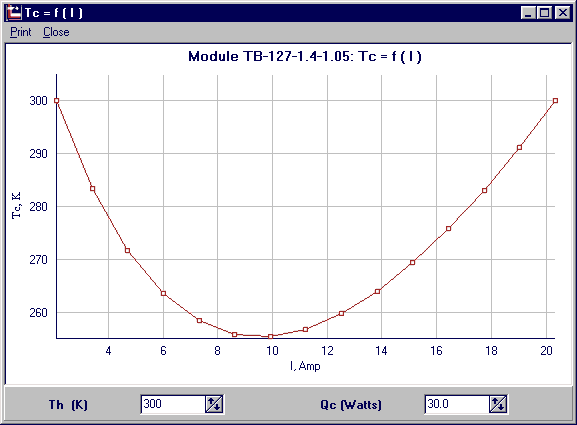 |
|
|
|
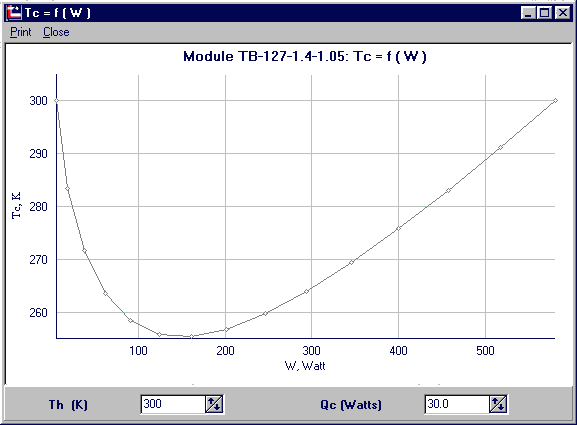 |
|
|
|
More of this techno Maddness!
|
|
|
|
|
|
| Random Forum Pic |
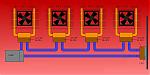 |
| From Thread: The best of both worlds |
|
| | ProCooling Poll: |
| So why the hell not? |
|
I agree!
|
 67% 67%
|
|
What?
|
 17% 17%
|
|
Hell NO!
|
 0% 0%
|
|
Worst Poll Ever.
|
 17% 17%
|
Total Votes:18Please Login to Vote!
|
|






 TEC/Peltier Technology Explained
TEC/Peltier Technology Explained
 from 1 Readers
Must Log In to Rank This Article
from 1 Readers
Must Log In to Rank This Article