|
|
|
|
 Talk'n Cool'n With Joe #3 Talk'n Cool'n With Joe #3
|
|
Date Posted: Oct 27 2000
|
|
Author: Joe
|
|
|
|
|
Posting Type: Article
|
|
Category: FAQ's, Editorials, Q&A's
|
|
Page: 1 of 1
|
|
Article Rank:No Rank Yet
Must Log In to Rank This Article
|
|
|
|
|
Note: This is a legacy article, imported from old code. Due to this some items on the page may not function as expected. Links, Colors, and some images may not be set correctly.
|
|
|
Talk'n Cool'n With Joe #3 By: Joe
|
|
|
Talk'n Cool'n With Joe - #3 10/27/00
|
|
|
|
|
|
|
|
Welcome to Your Forum. I am going to use this as a Question and Answer area. I receive e-mails every day about cooling this and cooling that. Well I am going to answer them :) In the future please E-mail questions to CoolTalk@ProCooling.com . At some point There may be a web cast version also ( working out some details). Now I am NOT an expert or a person holding a PHD in physics, or thermo dynamics, so I may be a lil off, but the theory should be correct :) hehehe If you have a PHD or just know yer stuff, and see me screw up some fact, please email me and let me know!
|
|
|
Now lets get onto the Questions:
|
|
|
|
|
|
|
|
Talk'n Cool'n W/Joe Issues
|
|
|
|
|
|
|
|
Q: There was some talk about putting little memory heatsinks on the memory
of a GeForce 2 ? And are they any good?
|
|
A: The answer to the first question is: Many Places. Plycon.com, Millisec.com, and other cooling places. To answer the second question: Maybe. Ram put off between 1 and 10 watts of heat, which isn't much. The reason people want to help cool the ram down more is to help it stay stable at the higher clock speeds. This is the exact same as it is for CPU's except the scale is smaller. So if you are having trouble keeping your video card stable at some insane speed, and you have already bought a nice HSF for your chipset, wouldn't hurt to invest 10 - 15$ on some ram sinks and maybe get that extra FPS. But the impact of them are FAR from the same as putting a good Hsf on your chipset of the video card. But on the coolness factor they are right up there.
|
|
|
|
|
|
|
|
|
|
|
Q: When I turn my computer off (if there's an expected power outage or something) does it matter if I turn my liquid cooling system off?
|
|
|
A: In most cases no. You can run your cooling system 24/7 if you wanted on a turned off machine. BUT there is an exception to this rule!!! If you run a Pelt/Tec and H2O cooling setup where you are super cooling the CPU or have a chillier block type setup or something, always to orderly shutdowns of the PC and the cooling system. If you let a cooling system chill the board all night with pelts and the pump running all night.. you could get some SERIOUS condensation and ICE in places that are normally too hot when the machine is running. Which means when you power the system up.. heat+ice = Water = dead machine. Also cooling systems don't hold back on using power, if you pay your power bills, running a pelt cooled and H2O machine 24/7 will become quite expensive. You may want to watch out ( If you run your system 24/7) for wear on the pump, O-rings, housing, fittings, everything, cause with time stuff can expand, weaken, fracture etc... No one likes a wet system.
|
|
|
|
|
Q: I am running a Nice Alpha HSF on my CPU, and I am thinking of getting into some Blow Hole action. My Question is, If I put blow holes above the alphas should they be sucking in the case, or blowing out of the case.
|
|
|
A: Man, the answer is always, BLOW :). j/k But yes, since Alphas push the heat from the CPU up, and at the side of the case, it makes perfect sense to get that heat out of the case ASAP. I would mount the fan over where the CPU's are sucking the air out, and letting the fans in the front supply all the cool air.
If you wanted to you could put a blow hole in the case ahead of the CPU HSF and have it blow in, and above the CPU have a fan blowing out. This would give you some nice air circulation. Infact I believe www.Coolerguys.com 's Cyclone Case has that feature.
If you are running a normal fan that blow down onto the CPU, then the opposite would most likely be used in order to feed the fan with all the coolness it needs. ( well if coolness is all it needs then maybe hanging a picture of the Fonz in the case would work :) "ehhhhhhhhhhhhhh" ;)
|
|
|
|
|
Q: I'm setting up a watercooler and plan to use a peltier with a waterblock cooling it and ice water running through the tubes. Since I am using ice water would I have to insulate the clear pvc tubing. If so would black electrical tape work? Also I know to insulate the peltier, but do I have to somehow insulate the entire waterblock as well since ice water is running through it. If so how would I go about insulating an entire waterblock?
|
|
|
A: Good thing you asked!!! YES insulate EVERYTHING. The rule of thumb is, if the temp of the device is ANY lower then the ambient temp in the area, there is a possibility of condensation on any part exposed to air.
You need to remember there is such a thing as a Dew Point. If you have watched the news at home and wondered "what's that silly weatherman talking about??" Dew point the temp when the moisture in the air condenses onto a surface. Its a factor of the Relative Humidity in the air and the ambient temp. ( I don't know the formula, if someone does send it to me ) So in a real dry environment ( Winter in the north is pretty dry humidity wise in a house) you can potentially get an object a -20Deg F below Ambient and still not collect condensation. But in the summer you get a object that's -10 Below ambient and it could be sweating ( Condensation) like a pig in the hot and humid summer air.
Since no one can accurately predict the weather ( especially the suits on TV) Its better to play it safe. Here is your mission if you choose to accept it:
- Seal your Pelt/Waterblock, and socket, and under the motherboard, and around the socket to prevent ANY condensation from forming.
- Insulate your hoses with some hose wrap from the store made for insulating hoses from the outside enviroment. Explain to the hardware store geeks what you are doing ( and watch their face :)
- Test the setup over night ( and in a humid environment if possible) to see if any water forms without having the system powered or plugged in. This way if water forms you can do away with it without ruining your system.
|
|
|
|
|
|
Q: What? Only 1 Linux Box!?
|
|
|
A: Yes this is true, I have 4 W2K servers, and 1 Linux box ( mandrake 7) and its a token linux box at that, I just stare blankly at it expecting it to do something cool.. but it just sits there and humms. :) hehehe I am a corrupt MS goon I guess. Someone teach me WTF this linux thing does! :) heheh j/k
|
|
|
|
|
|
Q: What Should I use to cut a Blow Hole into my case?
|
|
|
A: OK this one is from my personal experiences this last weekend. I went out and picked up a Collet and a 4" Hole saw that was made to cut "easily" through Stainless Steel, and all sorts of goodies. With a friends power Drill I tried to cut thought the 16 gauge mild steel ( softer then stainless), and .. well I got through but only after 30 min of torture on myself, the Drill, and the saw. I totally destroyed the saw bit in that one hole. I spent 15$ on the hole saw bit ( quite a deal compared to CasesEct, and such). So I went back to Home Depot saw in hand and asked the took guy what I did wrong, he didn't know or care to know. So he handed me the last one on the shelf and I bought it.
Well I got 1/2 way through the 2nd hole and .. the bit was already dead. something was VERY wrong. Then it hit me DOH.. Cutting oil. When I went to get the oil the guy said "Oh yeh, you didn't know that?"... Grrrr.. well I took 4 years of metal work and you would think that I would have remembered that.
SO the moral of this story is:
1. Home Depot has Cheap prices on Hole saws compared to online ( save 20$)
2.USE CUTTING OIL!!
3. Use a Drill press if available. This metal needs a slow steady amount of pressure, a power drill will work but not terribly well.
|
|
|
|
|
|
Q: How should coolant flow in a cooling system, where should the radiator be?
|
|
|
A: This Question has multiple answers for multiple situations. But here's a basic theory to listen to. The Coolest water in a NON chilled system is right after the radiator. Also remember we are cooling the CPU NOT the res tank, or pump.
A simple diagram I use is this:
[Outlet on Cooling block] --> Res. Tank--> Pump --> Radiator --> [Inlet on CPU block]
See the pump is a heat producing item, as well is EVERYTHING in the system depending where its placed. ( res tank over a monitor = BAD) So its better to use the radiator at the most effective position, this also allows the coolant to sit for a bit in the res tank to cool down on its own before it goes to the radiator.
I know some people live by the way of putting the radiator right AFTER the cpu... but all that does is keeps the pump cool and other stuff down stream, we aren't in this to cool the pump though.
|
|
|
|
|
That's all for this issue, Remember send in your questions to CoolTalk@ProCooling.com and get some answers!
Take Care,
Joe
|
|
|
|
|
|
| Random Forum Pic |
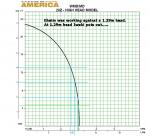 |
| From Thread: regarding specs |
|
| | ProCooling Poll: |
| So why the hell not? |
|
I agree!
|
 67% 67%
|
|
What?
|
 17% 17%
|
|
Hell NO!
|
 0% 0%
|
|
Worst Poll Ever.
|
 17% 17%
|
Total Votes:18Please Login to Vote!
|
|






 Talk'n Cool'n With Joe #3
Talk'n Cool'n With Joe #3
