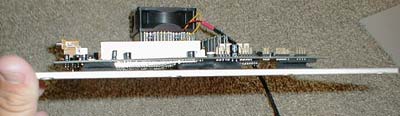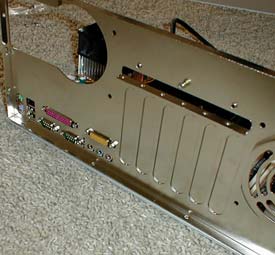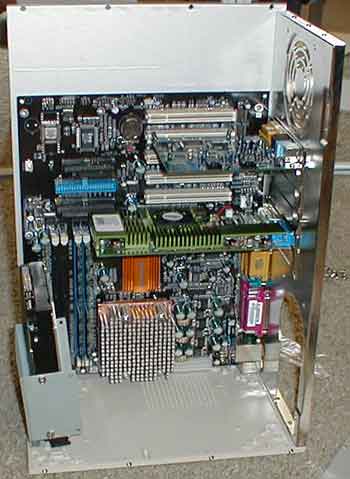|
|
|
|
 Chilli Pro Case Review Chilli Pro Case Review
|
|
Date Posted: Sep 18 2001
|
|
Author: Kevin
|
|
|
|
|
Posting Type: Review
|
|
Category: Case Reviews
|
|
Page: 1 of 1
|
|
Article Rank:No Rank Yet
Must Log In to Rank This Article
|
|
|
|
|
Note: This is a legacy article, imported from old code. Due to this some items on the page may not function as expected. Links, Colors, and some images may not be set correctly.
|
|
|
Chilli Pro Case Review By: Kevin
|
|
|
|
|
|
|
|
 |
Chilli Pro Case Review
|
|
By : Kevin 9/18/01
|
|
|
|
Nowadays the fad in the hardcore computer user world
seems to be case modding. You aren't the coolest kid on the block unless your computer has a rainbow of LEDs, an LCD to monitor god knows what, and a window showing you stuff that a case is designed to hide. If you want your
case to be the "1337est" of them all,
you'll even splurge on an overpriced case just because it is made of aluminum. Lian-Li pretty much dominates this arena. Their cases are of the highest quality construction, look nice, and have great potential for modding.
Recently Enermax, Coolermaster, and a few other companies have entered the arena of aluminum cases. One of these companies is Chilli. . .
|
|
|
 |
|
|
What? You've never heard of Chilli? That's most likely because they went out of business a while ago. To make them more obscure, they were based in Taiwan with
none of their products frequently reaching the U.S. shores. Chilli's last big entry in the case market was the Chilli Professional Case. This case is made of pure ¼" anodized aluminum. It is not a standard ATX type case like
the Lian Li PC-XX series. This case is designed for those who want a VERY small, stylish, aluminum case. In other words, if you came to this article hoping a new watercooling case is here, you can leave now. This thing is
SMALL! It is 7"(w)x15.5"(h)x10.5"(d)
|
|
|
 |
|
|
|
|
|
I'm the kind of guy who usually likes to prioritize cooling when it comes to computers. I watercool, use peltiers, etc. However, I was building a computer for
college. I wanted this one to have zero maintenance, be very quiet, and look flashy. Cooling and overclocking was not important.
When I received the package, I noticed that Wahoo Computers did an excellent job of packaging. It was double boxed, had cardboard padding, and was placed in a plastic bag. The little metal slab on the top is the drive bay cover.
|
|
|
(ed- Sexy Sheets Kev :p )
|
|
|
|
Upon unpacking the contents, a couple things struck me. The first was that I had no idea how I was going to fit all of the contents into such a
small case. The second was that all of the visible screws hex screws, not phillips or flathead. They supply tools for screwing these in and out so it is not a problem. Because the space is so tight, all of the
panels disconnect from eachother. There are no welded parts in this case.
|
|
|
|
The picture above shows the sides and top removed. Also, notice the hex tools laying on the floor. As mentioned, these are provided. The phone is sold
separately… Also, it is worth mentioning that, for whatever reason, the bottom panel of the case is made of plastic.
In order to incorporate all of the PC components in such a small area, Chilli chose to actually mount the motherboard upside down, similar to how WTX
cases are laid out (but this is NOT a WTX case). The power supply mounts directly over the CPU. I despise cases that use this setup. However, with the Chilli Pro Case being so damn small, there is no other place one could put
it. Here's an example of sacrificing cooling to keep nice, small dimensions.
Being that this case is SO small, one needs to watch out how big their motherboard is. The Tyan Thunder K7 will obviously not fit in here. I was originally
planning on using an Iwill DVD266-R motherboard (dual P3, DDR). It is 260mm wide. Mark from Wahoo Computers said he thought it would fit. If it did not fit, he was willing to refund the case. I decided to go with a single
Athlon so I used the ECS K7S5A motherboard. This is an average size motherboard, and I had no trouble fitting it into the case. In order to install most components, I had to remove the panel that it installed on. I removed the
motherboard panel and something immediately pissed me off again. There are only four mounting holes for the ATX motherboard. Additionally,
|
|
|
|
the mounting holes are not that spread apart. Everything is secure under the CPU. However, under the PCI slots, there are no screws bolting it to
the case. I stuck some extra neoprene I had under that part of the motherboard to add support.
|
|
|
|
|
|
|
|
|
|
|
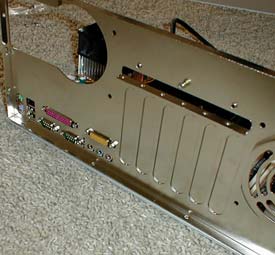 |
|
All is well now. I'm not sure why Chilli chose to not add more holes. Looking at the picture, notice just how thick ¼" aluminum really is. The walls on this
case are of the highest quality. I then matched the back panel up with the connectors on the motherboard. The back panel does not have a removable metal plate for where the connections stick out of the back of the case. This
was not a problem for me, and it will not be a problem for most. However, if your motherboard has some crazy features on it, you may be S.O.L. with this.
|
|
|
|
 |
|
|
|
|
|
As I stuck the back panel on, I noticed that the location for the power supply was too close for comfort. Would my Swiftech MC462A with an oversized (thickness
wise) 80mm fan be too tall? Take a look below.
|
|
|
|
|
 |
|
|
As you can see, I had no room. The 80mm Delta was too high. If I had a standard, 25mm thick 80mm fan, I would have been fine. I decided to remove the CPU fan
and continue building. I figured that I when I was done building, I would go grab a standard 80mm fan from the local computer shop. Mounting the hard drive was rather interesting. Instead of having an HD bracket sticking out of
one of the panels as in a normal case, there is a metal bracket mounted the plastic bottom. It sticks up vertically and allows for two hard drives to be mounted.
That's my PNY Geforce3 in the background (I chose the PNY because it was the cheapest DVI Geforce3).
|
|
|
|
|
|
|
|
This is a great picture to see exactly how the inside of the case is starting to look. As I mentioned earlier, the motherboard is mounted upside
down. Back to cooling, we have another problem here. The power supply is on the bottom. The fan mount is on the top. The power supply fans exhaust air. Air should be exhausted at the top of the case where air is the
warmest. If I use the fan area to have a fan blow out of the case, I now have two exhaust fans with zero intake. That's not good. If I use it to suck in air,
I'm just re-circulating the warmer air in the top of the case. I'm a bit puzzled as to how I should tackle this issue. Currently I have not mounted a fan there.
With such a tightly packed inside, I really had to watch where the cables were hanging. I didn't want any to brush against the Geforce3 fan or
anything like that. I basically folded the cables so they were tucked under the Geforce3. I could have used shorter cables, but I was too lazy to go buy some new ones. As you can see, like origami… Well not quite :)
|
|
|
|
|
|
|
|
|
|
 |
|
As you can see in the picture, I have a Hercules Gamesurround Fortissimo II on the second highest PCI slot. It used to be in the top one. However, this PCI slot
is lost with this case. So if you have 6 PCI cards in your system (which nobody does), this case isn't for you.
The way the external drives are mounted is quite unusual. In order to do this, you remove the roof of the case. Another piece of thick aluminum is mounted
perpendicular to the roof. The perpendicular piece of aluminum has mounting holes for drives. You only screw in one side of the drives. It looked like a pretty shady way to mount the drives. I didn't think that they would be
sturdy.
|
|
|
|
 |
|
|
|
|
However, I screwed the two drives in and I got this.
See that small 90 degree piece of metal on the bottom of the pic? That actually connects the larger drive to the floppy drive. It connects the side of the
floppy drive to the bottom of the CD/DVD drive.
|
|
|
|
|
 |
|
|
That's the final product. The top of the case is ready to mount to the rest of the case. Right about this time I was ready to mount the power supply. I quickly
ran to the local computer shop and grabbed a new 80mm fan. I also removed the fan grill from the Enermax power supply to allow a bit more clearance over the fan. Now the power supply fit!
|
|
|
|
|
|
|
|
Now take a look at that. That is a CLOSE fit. That is WAY too close for my liking. The problem is that the fan on the power supply covering half of
the CPU fan, is sucking out of the case. That means that in the space of about a half centimeter, two fans are blowing opposite directions. That is not good airflow at all. My CPU runs about 15 degrees warmer than
it did before (this is actually mostly due to the new low speed 80mm fan. A Panaflo H1A to replace it is in the mail). To improve the airflow, I'm thinking about having the power supply fans suck air into the case
and put exhaust on the top of the case. The only problem with this is that the air coming into the case will be a bit warmer due to the air flowing through the power supply. However, if it is the only way to have
good airflow, then so be it. Also in the pic above, the zip ties that I used to wrap up the power supply cable is visible. Actually for this reason, I would recommend getting a power supply with shorter cables if
you use this case.
|
|
|
|
|
This pic just gives a better view of how close the CPU fan is to the power supply. Also, check out the IDE cable folding.
The front panel of the case is also made of the same high quality ¼" aluminum as the rest of the case. There is room for only one 5 ¼"
external drive and two external 3 ½" drives. Those cables are bit long for the size of this case. Better too long than too short though.
|
|
|
|
|
|
|
|
|
|
 |
|
|
|
Notice how the lower drive cover is held on with silicone glue. Um I guess that works… If you ever have a drive there, remove it, and want to cover the
bay again, I suppose you are just supposed to glue the sucker back on. I connected the LED cables and screwed the front on. Then I put the top on and connected all of the IDE cables. Lastly, I used zip ties to clean things up a
bit. Here's the innards.
|
|
|
|
|
 |
|
|
Damn it is cramped in there! I did my best to keep it clean though. Notice the huge bundle of power supply cables all tied up on the bottom. So I was ready to
seal this mofo up.
|
|
|
|
Look at how awesome the finished product looks! Gotta love the blue LED. That drive cover slides right off. I don't use my drives much so I
leave it on there. It makes the case look incredibly sleek.
|
|
I was getting ready to plug my computer in, and I noticed another problem.
|
|
|
|
|
|
The slots for the PCI cards aren't as big as in most ATX cases. I was fine in all places except for where it is circled. That connector is for my
speakers. Because it was partially covered, I couldn't plug in the speakers. A dremel could fix that without much problem… I took care of it.
|
|
|
|
|
|
All fixed!
|
|
|
Conclusion:
|
|
It is really tough to give this case an actual number based score. In my opinion, I have never seen a better looking case in my life. It is
available in a bazillion colors. Wahoo Computers has the list on their site. It retails for $189.99. That actually does include free FedEx shipping. Case shipping can usually be super expensive so I don't consider $189.99 a rip off for an aluminum case, especially one with ¼" walls. Looking back on assembly, I did for sure have a few problems. However, now that I've dealt with them, I can't stop but admire how good my case looks. And because it is aluminum, it is not that heavy. Its small size makes it perfect for a LAN box. The hardcore guys probably won't like this case, because it is not for people trying to overclock their CPUs to shit. Overclockers would prefer a full tower or cube case. However, for just about everyone else, this case would totally rule if they are willing to barrel through the minor problems. A big shot goes out to Mark from Wahoo Computers for all of his great customer service.
|
|
|
|
|
|
For a Guru Aka:Geek
|

|

|
|
|
|
|
For a Game'n Freak
|

|

|

|

|
|
|
For a Average Joe
|

|

|

|

|
|
|
|
Pros:
INCREDIBLY thick metal for maximum sturdiness
Best looking case I've ever seen
Small construction makes it perfect for a LAN box
Cons:
Cooling is crap ( no real air flow )
Tough to put everything in there...
Sound card issue
Company is no longer in business ( Chilli is no longer in business, but Wahoo still has stock of these)
|
|
|
|
| Random Forum Pic |
 |
| From Thread: Hello! Intro to my WC / AMD XP OC ???'s |
|
| | ProCooling Poll: |
| So why the hell not? |
|
I agree!
|
 67% 67%
|
|
What?
|
 17% 17%
|
|
Hell NO!
|
 0% 0%
|
|
Worst Poll Ever.
|
 17% 17%
|
Total Votes:18Please Login to Vote!
|
|






 Chilli Pro Case Review
Chilli Pro Case Review