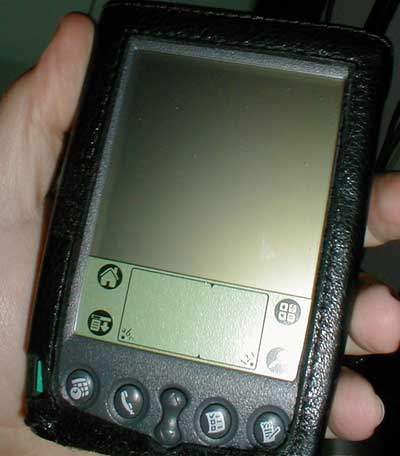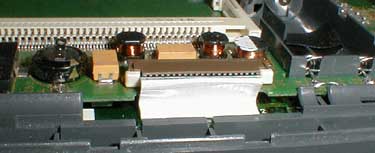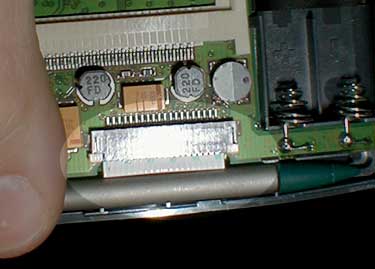|
|
|
|
 Fixing a Palm III Screen Fixing a Palm III Screen
|
|
Date Posted: Jan 9 2001
|
|
Author: Joe
|
|
|
|
|
Posting Type: Article
|
|
Category: Hardware Modding
|
|
Page: 1 of 2
|
|
Article Rank:No Rank Yet
Must Log In to Rank This Article
|
|
|
|
|
Note: This is a legacy article, imported from old code. Due to this some items on the page may not function as expected. Links, Colors, and some images may not be set correctly.
|
|
|
Fixing a Palm III Screen By: Joe
|
|
How to fix yer Palm IIIx Display
|
|
|
|
|
|
|
|
|
|
|
|
|
|
|
|
|
|
|
|
|
|
|
Yep there's my Geekness Life support system / Geek Army Knife
|
|
|
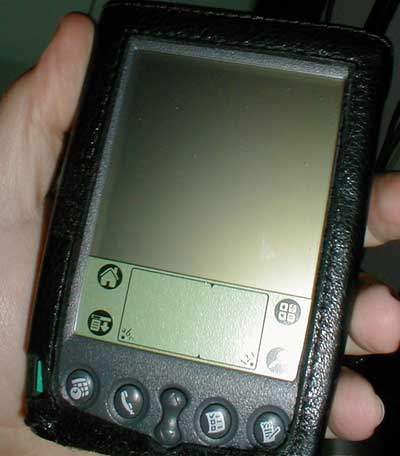 |
|
|
Today I whipped out my tool, ( my Palm IIIx hehehe it always gets attention when I am in a big meeting talking about whipp'n out my tool to write a memo :) and noticed the screen was freaking out totally when I pulled the stylus ( we are still talking about the Palm IIIx BTW). The screen would flicker, and go all black. So its time to go and fix it.
I knew from before this that the Palms Display ribbon wire runs RIGHT next to the stylus in fact its in contact with it. Well lets get to take'n this couple hundred dollar gameboy wannabe.
|
|
|
|
First what you need to do is HotSync your device to make sure all your games, pr0n, emails, and apps are backed up. cause I can almost promise you will have the memory reset. Once that's done, unscrew the 4 screws around the outside and remove the batteries.
|
|
|
 |
|
|
|
With a flat blade screw driver run it along the seam until the back pops off. Once its off you can see the expansion slot, and the ribbon wire to the LCD
|
|
|
 |
|
|
|
Here is a closer shot of the wire and how the stylus rubs against it.
|
|
|
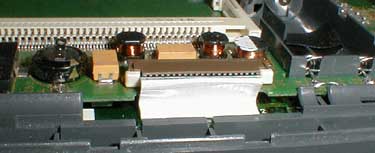 |
|
|
|
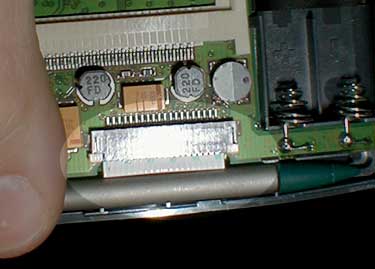 |
|
|
What I found was the wire was intact, but mis- aligned after a lot of use. When I put the stylus in and out it would bump the wire and cause contacts to cross if hit right. So I just re-seated it. But WHY stop here?!
|
|
|
|
After removing the front, it gets interesting, Man there's not a whole lot to a Palm.
|
|
|
 |
|
|
|
Lets get into the innards of the palm a bit more
|
|
|
|
|
|
| Random Forum Pic |
 |
| From Thread: Chieftec big tower wc'ing in progress |
|
| | ProCooling Poll: |
| So why the hell not? |
|
I agree!
|
 67% 67%
|
|
What?
|
 17% 17%
|
|
Hell NO!
|
 0% 0%
|
|
Worst Poll Ever.
|
 17% 17%
|
Total Votes:18Please Login to Vote!
|
|






 Fixing a Palm III Screen
Fixing a Palm III Screen