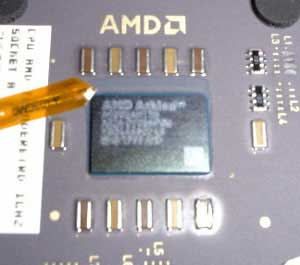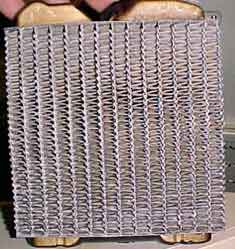|
|
|
|
 Head to Head OCWC Silver Vs DD Maze2 and OCWC Radiator Vs DD Cube Head to Head OCWC Silver Vs DD Maze2 and OCWC Radiator Vs DD Cube
|
|
Date Posted: Apr 9 2001
|
|
Author: Unaclocker
|
|
|
|
|
Posting Type: Review
|
|
Category: H2O and High End Cooling Reviews
|
|
Page: 1 of 1
|
|
Article Rank:No Rank Yet
Must Log In to Rank This Article
|
|
|
|
|
Note: This is a legacy article, imported from old code. Due to this some items on the page may not function as expected. Links, Colors, and some images may not be set correctly.
|
|
|
Head to Head OCWC Silver Vs DD Maze2 and OCWC Radiator Vs DD Cube By: Unaclocker
|
|
Una's Quickie - Head To Head Review:
Danger Den: Maze 2 Vs. Overclock-Watercool: Silver PolyBlock and Silver PolyMaze
&
DangerDen: Cube Radiator Vs. Overclock-Watercool: Big Momma
|
|
 |
|
Danger Den Maze 2
|
|
|
|
 |
|
Overclock-WaterCool.com
Silver PolyBlock
|
|
|
 |
|
Overclock-WaterCool.com
Silver PolyMaze
|
|
|
|
|
Ok, here we have the contestants in the first half of this
review. My goal here was to round up the top dogs of the watercooling world as it stands right now. Ever since I did the Little Stealth 2 article, using the OCWC Silver polyblock and their "Big Momma" radiator, people have been asking me which block is better. The Silver Polyblock, or the Maze2. To which I replied that to my knowledge, they both performed the same. But the more I thought about it, the more it seemed like I really should get a Maze 2 to compare head to head with a Silver Poly. So I emailed DangerDen and explained the big debate, and asked if they'd be willing to send me a block to help put the controversy to rest. They agreed, and I had one shortly afterwards.
My First Impressions
First of all, I must say that the Maze2 was very well lapped, the block couldn't have gotten much more flat. I also liked the fact that they
included springs with their block, which OCWC still refuses to use. You might also be able to tell from the pictures above, the nylon screws that DangerDen
uses are thicker, I was using them on the Polymaze. The advantage to having thicker screws is very obvious when you try to get the nuts to thread onto the ends of the screws, and when trying to get a grip on them to tighten. The springs are nice so you can have a visual way of seeing just how much pressure your putting on the core, and to help keep that pressure even, so that the block stays flat on the CPU die. This block costs $42.
The Silver Polyblock was the block I used in Little Stealth 2, I
originally hadn't lapped it because Chip @ OCWC assured me it was already lapped, but I lapped it for this review, and found that it needed about 15-20 minutes of non stop 220 grit to get flat. I also had a really hard time with the nylon screws it came with, the nuts constantly wanted to cross-thread when I was getting them started, and without springs, you have to very carefully tighten the screws perfectly, otherwise the block will not be flat on the CPU. This block costs $59.
The Silver Polymaze is a prototype that OCWC was working on, and
wanted me to include in this review when he heard I was comparing against his primary competition. Some of the improvements are; grooves in the silver rather than just a texture, cold water injection directly in the center of the block like the maze2, and of course the maze paths inside. This block was also designed to work especially well with a peltier.
Now I'm not doing a peltier cooling test, my only goal here was to see how the blocks cooled by themselves, peltier watercooling moves you into a
higher plateau of watercooling. Besides, Joe is working on a review comparing these blocks and more with peltiers.
On to the testing...
|
|
|
|
|
|
|
Da Temp Probe
|
|
|
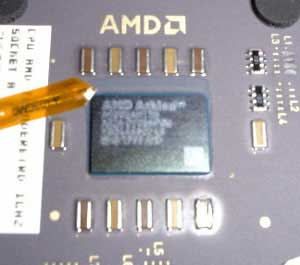 |
|
|
|
All of the testing was done with an Asus P2T temp probe against the CPU core as seen here. I found that the in-socket temp probe was horribly inaccurate
on my board, I could change the temps 18f by putting a fan on the back of the motherboard, while the P2T didn't change at all. And as CPU temps went up, the socket probe got farther and farther out of alignment.
I tested the Silver Polyblock and the Maze2 on my old CPU, a green core TBird 750 at 966/2.4v. I hadn't gotten the Polymaze yet.(Ed- Got the PolyMaze tested in a separate test set) According to radiate, that CPU was radiating 91watts of heat at that speed and voltage, almost exactly the same as people doing 1.5GHz at 1.9v on an AXIA are radiating. I used Folding@Home client to put a load on the CPU, I found that this program heats my CPU up very well. Even better than Prime95 will. Ok, now that I covered that.. I guess all that's left is to state the results.
DangerDen Maze2: 102f at full load
OCWC Silver Polyblock: 113f at full load
( In separate test after the fact, I ran the OCWC Silver PolyMaze against the DD Maze2, and got the results of 122DegF at the PT2 thermal probe on BOTH the PolyMaze and the DD Maze2. As
you can see there was a considerable improvement in the silverblocks performance. the overall temp was higher due to the ambient in the room being much warmer. )
My jaw hit the floor, and I swapped back and forth between the
blocks a couple times to be sure I wasn't mounting the block wrong or something. Just to give you an idea how big the difference is, 102f is the temp of the cpu when IDLE with the Silver Polyblock, so the difference is nothing to ignore. I hadn't expected more than a 2-3f difference, and with that small of a difference, if the OCWC had lost, I'd have still used it for looks, it does look very nice, but this difference makes a large difference in how fast the CPU can go, especially on my new CPU, when I moved up to an AVIA.
Well, when I broke the news to OCWC, he offered to send me a new
design he was working on. I wasn't exactly sure what he was sending till it arrived, I had mentioned that he should try bringing the cold water directly into the center of the chamber, and add some grooves to see if that helped any. Well the block I got had both those suggestions, it also had a peculiar Maze design to it. Definitely looked good to me. It was a prototype, so this time I wasn't so pissed about having to lap it, and it turned out I had to grind down the sides of the silver plate as they were too wide for the socket, no biggie for a prototype. By the time this block had arrived, I had my new AVIA CPU, this CPU does 1.6GHz at 2.2v which is a flaming 122watts of heat. I tried the old Polyblock out on this CPU just to see how it'd do, and my CPU couldn't even boot, the block just couldn't remove the heat fast enough. So with this test, I just compared the new PolyMaze to the DD Maze2.
Getting the results for this test was a bit more difficult, I couldn't really see a difference. The P2T temps on both waterblocks was
identical, but this time the socket probe got to play a part, it showed a 1f difference between the two blocks. I swapped back and forth, and made sure they were mounted properly again, the results did not change. So this leaves the winner down to availability and price. As to why the silver was unable to beat the copper, I'm not sure. I'd almost guess that silver has trouble releasing the heat, that or simply the thermal conductivity difference between silver and copper just isn't worth the price hike. There was a lot larger thermal conductivity difference between aluminum and copper than between copper and silver.
|
|
Danger Den Maze2:
Pros:
- Available now, ships immediately
- Comes with springs
- Well lapped
- $42
- Designed to support up to 2 peltiers
Cons:
- Not Near as much Eye Candy as the Poly Blocks
|
|
|
OverClock-WaterCool Silver Polyblock:
Pros:
- Available now, if it's in stock at CaseEtc
- Looks nice
- Lightweight
Cons:
- Needs to be lapped
- costly at $59
- Not good enough for high wattage Tbirds
|
|
|
OverClock-WaterCool Silver Polymaze:
Pros:
- Looks nice
- Performs well
- Lightweight
- Better design then the Pool design of the original Silver Polyblock.
Cons:
- Not available yet.
- Will be hard to price well with that .999 silver plate on it. (ED- Price will be comparable with the Silver PolyBlock)
- Probably will need lapping
|
|
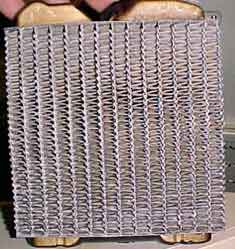 |
|
OverClock-WaterCool - Big Momma
|
|
|
 |
|
DangerDen - Cube
|
|
|
|
|
And now for the other half of my comparison. The other big
question I got asked after Little Stealth 2 was "Is Big Momma better than The Cooling Cube?". Well, DangerDen wanted to know too, so they sent their cooling cube along with the Maze2 for me to check out.
|
|
One of the first things you notice is that these two radiators
are completely different, they come from completely different backgrounds. The Big Momma has tanks on either end, and water flows back and forth inside many little passages. While in the DangerDen CoolingCube, the water zig zags back and forth inside of the pipes, the water is forced down one single path. The fins on the cooling cube are less dense, which allows air to flow through it much more easily.
I did this test with the 750 CPU at 966/2.4v again. 90watts of
heat. I also used the DangerDen Maze2, since it seemed to do a better job of getting the heat out of the CPU. I removed big momma from Little Stealth for this test, so that both radiators would be outside the case, and the test would be as fair as possible. I used a Papst 120mm high flow fan, roughly 120cfm.
I ran both tests closed loop, but checked the flow rate before
closing the loop. I noted that the flow rate through the cooling cube was significantly lower than it was through big momma. Probably something to do with the long and looping path the water has to go through in the cube. I also noticed with Big Momma, that her tanks on either end would tend to trap air, which was difficult to completely remove. This is really only a problem for closed loop people, because with a reservoir, that water will quickly rise out of the water, in a closed loop, it tends to stay in there for a long long time.
With that said, on to the testing. I ran them both at full load for about an hour, and saw a 1f difference between the two. My P2T and socket
thermistor both agreed, the Big Momma did cool better, by only 1f. Now I can't be sure whether that has to do with the flow rate, or the radiator just being better at cooling. I did not have a coolant temp probe to help confirm that. But I can't help but think that the cooling cube would cool alot better with a 350 or even 500gph pump instead of my 250gph pump, the waterflow was just a whole lot lower than it was with Big Momma.
I can't really do a pros and cons with these two radiators, they
both cost the same, they both cool virtually the same, and really, they're not interchangeable. You'd be godlike if you could fit a cooling cube into a mid tower case, where as it was fairly easy to fig big momma into Little Stealth. It was also impossible to fit big momma into my new project; "The Rock" unless I wanted it to exhaust out the top rather than the back, whereas the cube fit in that space easily. So it really all comes down to: "What do you have the space for?". This is something that you should consider from the beginning when you assemble your watercooled PC. From the results I've seen in this review, the radiator isn't half as important as the waterblock is. This doesn't mean you can get a 4x4 and expect it to be up to the cooling performance these guys are though.
|
|
|
|
|
|
|
Thats about it for Una's Quick review and head to head comparison of a few blocks and Radiators. In a few weeks ProCooling will have
another look at these blocks and Blocks from a handful of the other leading waterblock mfg's on the market to date. Look for it coming up.
|
|
|
|
Home
|
|
|
|
|
|
| Random Forum Pic |
 |
| From Thread: Anyone want to brag about their supreme LAN? |
|
| | ProCooling Poll: |
| So why the hell not? |
|
I agree!
|
 67% 67%
|
|
What?
|
 17% 17%
|
|
Hell NO!
|
 0% 0%
|
|
Worst Poll Ever.
|
 17% 17%
|
Total Votes:18Please Login to Vote!
|
|






 Head to Head OCWC Silver Vs DD Maze2 and OCWC Radiator Vs DD Cube
Head to Head OCWC Silver Vs DD Maze2 and OCWC Radiator Vs DD Cube